Using images, as the name implies, works on our saved photos.
This tool allows us to change and manage the photos that are in our Cpanel account.
To access this section, just select the images option from the Files section.
Welcome to the Help Center! Your go-to resource for all your queries and assistance.
Can`t find the answer to your question? Submit a TicketUsing images, as the name implies, works on our saved photos.
This tool allows us to change and manage the photos that are in our Cpanel account.
To access this section, just select the images option from the Files section.
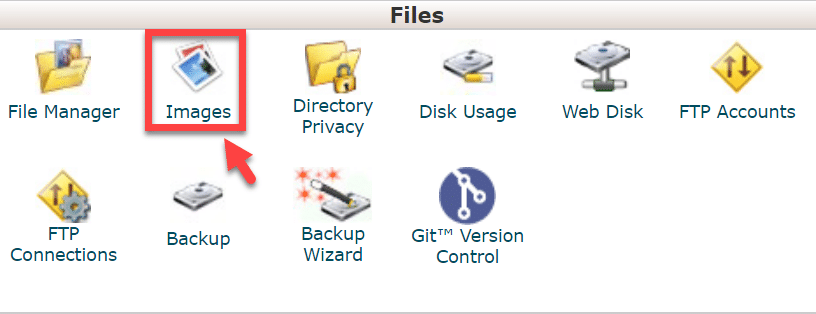
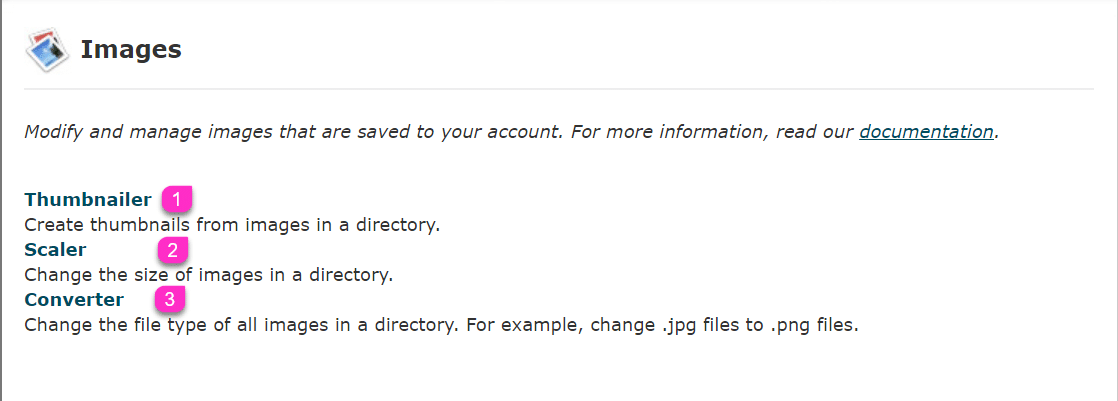
Thumbnailer: Makes thumbnails of our photos
Scaler: We can change the size of the photos to the desired size
Converter: I can change the format of photos, for example convert jpg to png
There are no comments yet