Directory Privacy option allows you to put a username and password on the directory you want
When the user wants to access that directory or folder, the dialogue box opens and asks for that username and password.
This option helps us to password protect the folders that are of great importance to us.
To access Directory Privacy, just select Directory Privacy from the Files section.

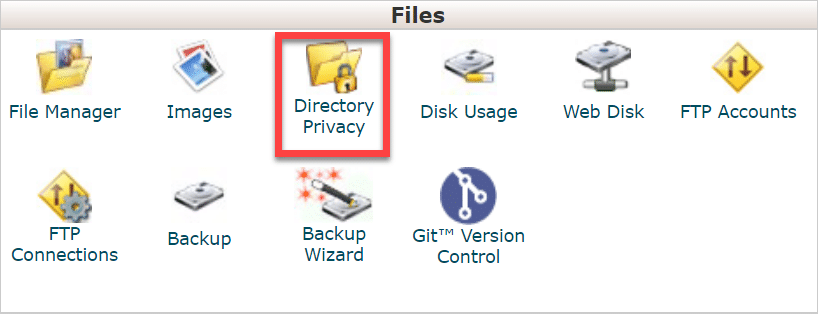
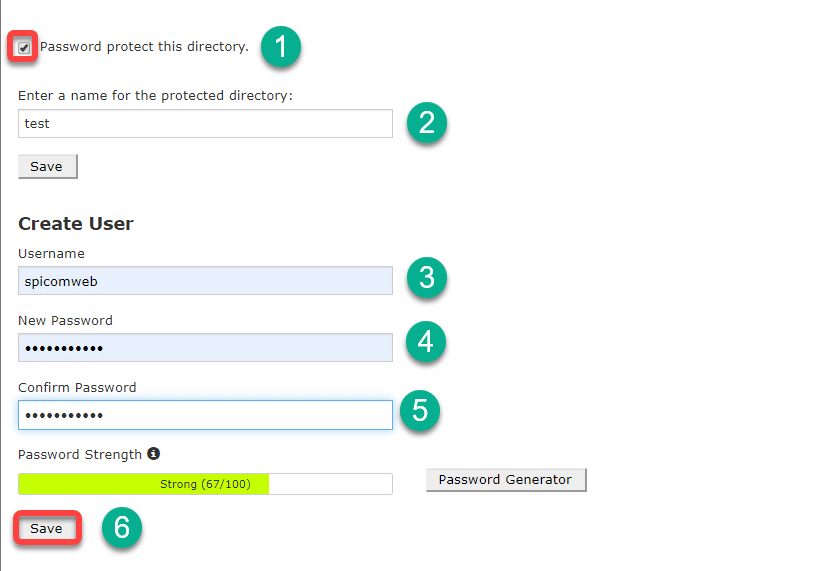
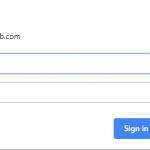
There are no comments yet